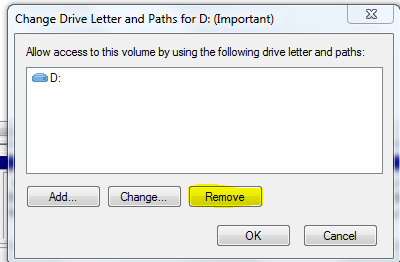How to hide
hard disk drive
Need protection from Intruders?? Here’s a solution. Place your important
files and folders in any drives and hide the entire drive!!!and also get it back when wantedSteps to be followed :
1)
Right click on My Computer and click on Manage.
3) There you’ll be able to see all your hard disk drives. Right click on the drive you wish to hide and click on the option Change drive Letter and Paths.
4)Click on Remove and press OK.
Your Drive is now safely HIDDEN !!
Now to retrieve it,
1) Go to the same Disk management option, right click on the drive you have hidden , goto the option Change drive Letter and Paths , press add and click OK.
It has RETURNED !!! Cool ain’t it ?? !!!